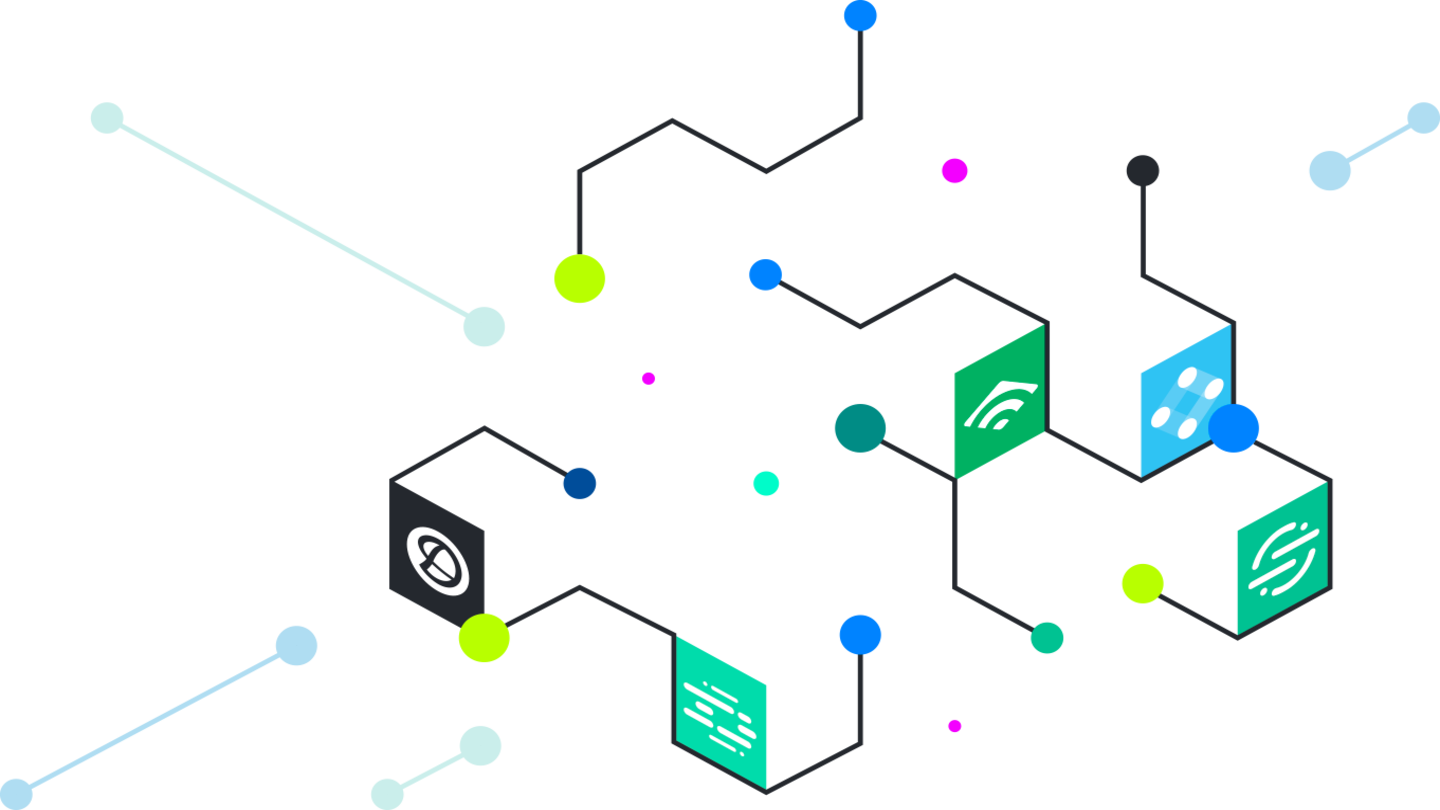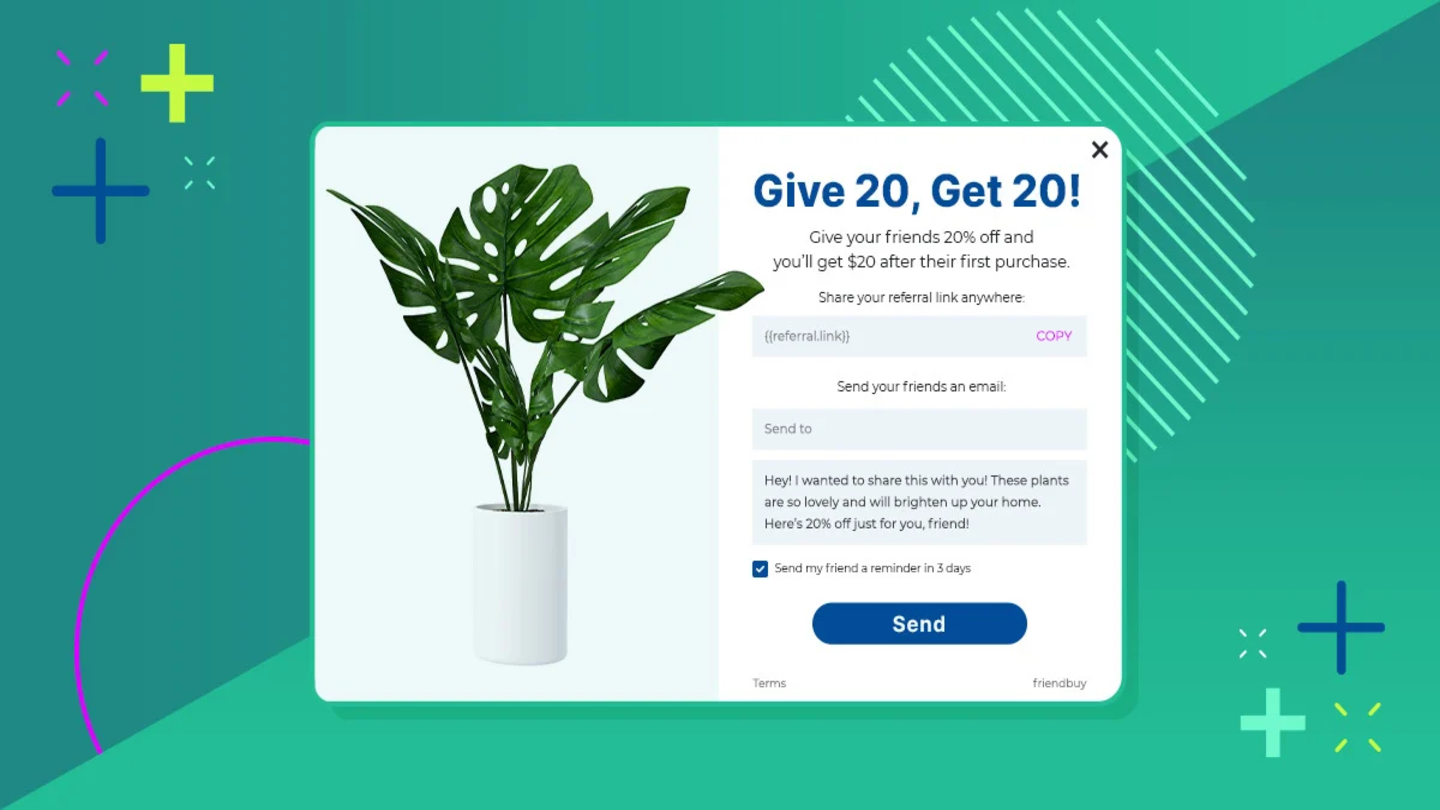Share this article
Table of Contents
You can learn a lot of valuable information in the stages between an existing customer signing up to become an Advocate and a referred Friend to become a loyal customer.
That information is going to waste if you’re not properly tracking your referral data. With referral tracking, you can identify any issues — or areas of achievement — and adjust your referral marketing funnel accordingly.
What Is Referral Tracking?
Referral tracking is the process of collecting and monitoring data across the entire referral campaign. You can — and should — track every stage of the referral process, from customers signing up to become Advocates to them sharing their code with Friends to those Friends making purchases.
Any effective marketing strategy has clearly defined goals, and you can’t know if you’re reaching those goals unless you’re tracking the appropriate data. Through referral tracking, you have numbers on every touchpoint in your referral program.
From there, you can adjust strategies to make sure you’re meeting your goals and that your referral program is a big success.
The success of each step in the referral program is tied to different variables, like say, whether or not the Friend makes a purchase or how the Advocate shared the program with their Friend. With referral tracking, you can isolate those variables to create the best experience for your customers and optimize the program’s results.
Benefits of tracking referrals
Advocates and Friends typically have higher conversion rates and higher average order values compared to other customers. Referred Friends have lifetime values that can be 3-4x higher than other customers.
There’s a reason that referral programs are known for their high ROI — Friendbuy-powered referral programs see ROI from 20–25 times. And one of the biggest benefits of tracking your referrals is to make sure you’re actually achieving that high ROI.
You can interpret the data received from referral tracking to introduce new referral opportunities, grow your business, and determine if your incentive structure generates the most possible revenue for your referral program. Sounds good, right?
Understand customer referral behavior
Your customers’ actions and behavior will help you understand a lot about any flaws and successes of your referral program.
By tracking referrals, you can see
- which channels your Advocates are most likely to share from,
- what incentives motivate them to share,
- and how quickly your own referral program is growing over time.
This will also help you meet your customers where they’re at by understanding whether Friends prefer percentage or dollar amount incentives, or if Advocates share referral offers more through social media or a personal link.
Keep an eye on these details and you’ll soon be in the pockets of your customers.
For example, Nail care company Olive & June found that sharing via email resulted in the highest conversion rate. They catered to this customer referral behavior by making email sharing more prominent to encourage more growth in this marketing channel.
See referral sharing rates
Your referral sharing rates will show you if your existing customers are engaged with your brand and want to share with friends and family.
Sadly, having a lot of Advocates doesn’t mean much if they’re not sharing your program with their friends and family.
When you track your referrals, you’re given key information about why your sharing rate is doing great — or not so great. Here is where you learn if your referral incentive is motivating enough for Advocates to refer.
Here are a few tips to increase your sharing rates:
- Learn if your referral reward is motivating enough or if you need to provide a better incentive.
- Provide easy ways for Advocates to share. The more options the better, as some Advocates will prefer to share over social media while others enjoy an easily shareable referral link.
- If you’re looking to increase your share rate, you can try introducing a free product as part of the Advocate reward.
Olaplex tried a referral program where the Advocate receives a free shampoo for each Friend they refer. Knowing that their customers love free products, Olaplex cleverly increased the share rate knowing that Advocates would be motivated to refer more Friends to earn more products.
Use the data behind your sharing rate to test different referral rewards and incentives or to know when to introduce tiered rewards or gamification to encourage even more sharing. There’s no such thing as too much information in this realm, because you can always use it to continue streamlining the referral process.
Analyze conversion rates
When you track referral data, you have useful information about other important referral metrics, like conversion rate — a metric that can be easily viewed in the performance overview dashboard.
Otherwise, you can calculate the conversion rate by dividing your number of referral purchases by the total number of referral shares and multiplying by 100.
Aim for a 10 percent referral conversion rate or higher:
- Less than 4% - meh
- 10% - solid
- More than 15% - you've nailed it
A high referral sharing rate is great, but it’s less stellar if it’s not resulting in a lot of conversions. That’s why tracking your referrals and taking note of your conversion rate is so important. It lets you see how many referrals actually bring in new customers.
If your conversion rate isn't what you’re hoping for, then now is the time to use those insights and try new incentives.
Naturebox tested their Friend incentive to see if Friends would respond better to a free snack box or a dollar amount. By tracking their referrals and looking at the conversion rate, they can see which performs better and resonates with customers.
Testing different offers is one of the best ways to make the most out of all of your hard work tracking referrals, which brings us to our next benefit…
Boost conversions with A/B testing
By closely tracking your referrals, you’ll be able to pinpoint the opportunities to increase conversions even more.
Get Back Necklaces was already seeing a 320% revenue increase due to their referral program, but they still wanted to take things up a notch. They used A/B testing and the data from tracked referrals to try a new campaign model that increased the amount of referrals and the average order value by 25%.
Prevent referral fraud
Track your referrals so you can monitor the different purchases and referrals being made, and spot any suspicious referral activities. This ensures you’re only rewarding legitimate referrals and blocking any fraudulent purchases or duplicate referrals.
When you track your referrals, you can look at the IP address of your Advocates and Friends. If multiple referrals are coming from the same IP address, it’s likely that there are some fake referrals in the mix. You can also look at the order number or the email address to make sure that the Friend isn’t using the Advocate code more than once.
Friendbuy validates all rewards before fulfilling them in order to prevent fraud and gaming. With our fraud settings, you can customize which validation rules rewards must pass before being validated. These settings allow you to block referrals from the same IP, same cookies, and more. You can find these settings in Settings -> Program Integrity in your account.
3 Straight Forward Ways To Track Referrals
The way you want to track your referrals will depend on the size of your business and any previous experience you’ve had with a customer referral program.
A referral tracking system can be as detailed and efficient as referral software, or as free and standard as a basic referral form. Somewhere in the middle of the two is the option to manually track data with a spreadsheet and Google Analytics.
Use referral tracking software
If you’re looking to scale referrals as an ecommerce brand, then a referral tracking software is bound to make your life easier, as it’s a key referral marketing tool that yields plenty of value. When you automate your referral tracking system with referral software, you don’t have to struggle to stay afloat attempting to store and analyze all the bits of changing, valuable information.
Though smaller businesses might not have a budget for referral program software, companies that are relying on a referral program as one of their main marketing strategies will find software to be the most effective and efficient method. The information gained from a tracking software will make up for the cost in no time, as you can continuously tweak and change your referral program based on the data to maximize your potential and profits.
When you partner with Friendbuy for your referral program, you also get access to valuable and easy-to-use referral tracking software. Navigate to your performance overview in the analytics section of your Friendbuy account and you’ll be greeted with a helpful summary of how your program is performing — with stats ranging from referral revenue to referred purchases to referral AOV.
You can click on the funnel metrics and email metrics tab to see how different stages of the funnel are performing as well as data related to the emails regarding your referral program. Taking things a step further, you can generate reports for everything from top Advocates to purchases to Friends incentives.
Learn how we measure referrals:
The channel analytics dashboard is also a wealth of information, allowing you to see how A/B tests are performing as well as what referral channels are the most successful and profitable. You can always customize these analytics to filter out multiple marketing campaigns or look at a specific range of time.
Ready to learn more? Contact Sales to learn all about the number one referral software.
Manually track referrals
Small businesses or companies who are just beginning to test out referral programs will benefit from manually tracking referrals. You can use this method to manually approve all referral payouts, a great alternative if you’re brand new to referral marketing.
Friendbuy offers a free referral tracking template that gives step-by-step instructions on how to manually track referrals. You’ll need an understanding of Google Analytics — which again, is free — and how UTM codes work.
Get the free referral tracking template
With this referral tracking sheet, you will:
- Generate referral codes.
- Keep track of referrals per purchase.
- Create an approval process for referrals.
If you’d like to further track these referrals in Google Analytics, then you can use the generated referral codes as a reference point in your Google Analytics dashboard.
Google Analytics is a valuable component of referral marketing. Go to Dashboard > Acquisition > All Traffic > Referrals. Once there, you can see how many visits are from referrals — Google counts any clicks from 3rd party sites outside Google search and social media. You can segment these results by source and see the referral path that led the traffic to your site.
UTM parameters allow you to sort the traffic coming to your site by adding text codes to a URL to identify it as part of a referral program. When you have this in place, you can make use of Google Analytics even more to see exactly where your customers are coming from by filtering Referrals for your UTM codes.
Do this by clicking on the “Advanced Filter” option, select to “Include” > “Landing Page” > “Contains” > add your referral code in question here.
From here, you can scroll down and see which referral codes brought you traffic and, depending on how your Goals and Conversions are set up in Google Analytics, you can see which referral codes led to a purchase.
Monster Insights has a great guide on how to find your UTM tracking results in Google Analytics.
You can use the information you find in Google Analytics and add it to Friendbuy’s free, downloadable spreadsheet. This will allow you to manage your referral program efficiently and to see if your referral program is working. Learn more about paying referral fees to individuals.
NOTE: Though it’s a free option, it does require a thorough understanding of Google Sheets and Analytics.
Set up referral forms
Referral forms are a great alternative for those not ready to invest in referral tracking software. Though you won’t have access to as many insights, analytics, and data, there’s still heaps of information worth gathering — and you can do it with just a plugin.
Any tool that can create forms will work, and you can even build it into your own website. Odds are you’ve been asked “Who recommended you?” when contacting a company or signing up for a new service. Add this question to your contact form so you can begin collecting data on how people are finding out about your company.
Asking who referred your clients or customers is especially useful for service-based ecommerce companies that already require customers to provide specific information or schedule an appointment. It’s a quick addition that’s cost-effective and doesn’t ask much of the customer.
Easy to Use Form Builders:
- Google Forms (Free)
- Typeform ($25 - $83 per month). Includes incredible capabilities and integrations.
Easy to Use Plugins:
- WPForms ($50 - $180). A Wordpress plugin, WPForms lets you create forms and collect data easily. With a robust integrations list, it can be connected to a third party tool to generate reports on your referral program.
- Gravity Forms ($30 - $130). Another Wordpress plugin, Gravity Forms allows you to create sleek forms that are completely customizable based on conditional logic. For example, depending on the referral codes entered, the user can be tagged in a certain way or shown a certain message.
Referral Tracking FAQs
A lot goes into referral tracking, but it’s clear the data is worth any pain points. Whether you’re struggling to create a referral link for your site, navigate Google Analytics properly, or manually track your referrals, we’re here to help.
How do I manually track a referral?
Manually tracking a referral involves Google Analytics, a tracking sheet, and UTM codes. Assign each Advocate their own UTM tag and refer to Google Analytics to monitor how much traffic they’re bringing in. Since this URL is unique to each Advocate, it’s easy to track which customers are coming to your site based on the URL they clicked on.
Figuring out UTM parameters and Google Analytics can be tricky, but the pay-off is that it’s free. Friendbuy offers a free tracking sheet that serves as a template to record all of this information. There’s no need to make one from scratch and make the process even more complex or confusing.
How do I create a referral link for my website?
You can create referral links manually by giving each Advocate a custom UTM tag and tracking the traffic in Google Analytics, or by partnering with a referral marketing platform like Friendbuy.
Friendbuy has personal URL (PURL) capabilities that automatically generate a PURL after you have defined a referral code for the Advocate. When Friends click on that link, they’re taken to a referral widget that attributes the referral to the Advocate after they’ve taken the desired action — all thanks to the PURL.
If you’re opting for the Google Analytics and UTM route, though, you can pair it with Friendbuy’s free tracking sheet to keep your referral tracking organized.
Where can I track progress of my referral program?
Friendbuy referral marketing software offers a few different reports that organize your referral tracking data into helpful segments so you can track the progress of your referral program.
In your Analytics dashboard, go to Reports
- The Top Advocates report shows you who your best Advocates are based on email shares, friend clicks, referred purchases, and referred revenue.
- The Emails report compiles all the emails that have been entered in Friendbuy widgets, allowing you to see who's opted in to email communications.
- The Advocate Rewards report gives you valuable information on Advocates’ rewards, how their referrals were made, and details surrounding the referred Friends’ purchases.
- The Purchases report has all the information surrounding every purchase made on your platform.
- Lastly, the Friend Incentives report includes the status of the referred Friend and where they are in the referral process.
Take a look at all the referral data in its separate segments so you can isolate what’s working and what’s not in order to come up with the best referral marketing solution.
What is the best way to track referrals from offline affiliates?
If referrals are happening offline — meaning you can’t use referral software to track them — you need to manually record these referrals. These types of referrals can be validated, for example, by coupon codes that were applied in-store and therefore don’t show up online.
You can also have Friends let you know who referred them and appropriately award the Advocate they named. Friendbuy’s free, downloadable tracking sheet can help you organize and keep track of these referrals from offline affiliates.
How do you find referral traffic in Google Analytics?
You can locate referral traffic in Google Analytics by going to Dashboard > Acquisition > All Traffic > Referrals.
To find your referrals by referral code, click on the “Advanced Filter” option, select “Include” > “Landing Page” > “Contains” > add your referral code in question here.
Since Google Analytics marks all traffic from 3rd-party websites as referrals, it’s helpful to filter out certain domains that aren’t part of your referral campaign and stop them from polluting your referral tracking.
You’ll begin by creating a new filter and setting the filter type to custom. You’ll click on “Exclude” from the select filter type drop-down menu. Set the filter field to Campaign Source and enter a filter pattern that has the domain of the source you want to exclude from your referral traffic.
With unrelated “referrals” filtered out, you can now easily access and track the data you care about.
Closing Thoughts
Put referral tracking on autopilot with Friendbuy. Our referral marketing software not only tracks referrals but also prevents frauds. With A/B testing capabilities built right into the software, you can be certain that your referral program will always be optimized for best conversions. Contact Sales to learn all about the number one referral software.